5. Deformers
Finally, a note on deformers. On some occasions you may find that even after spending lots of time with a good morph package, you still can’t achieve the exact look you require. In these cases, DAZ Studio allows us to add deformers directly to the mesh of our model. This will allow us to warp and bend the mesh just like in other 3d modelling programs such as Hexagon or Blender.
To add a deformer simply go to the create menu and select ‘new D-former’.

The D-former contains a base and a field. You can move and resize the field and this will dictate the parts of the mesh that will be influenced by the D-former. Inside the Base there will be another D-former property. When this is selected you can use the Universal tool to reshape the mesh.
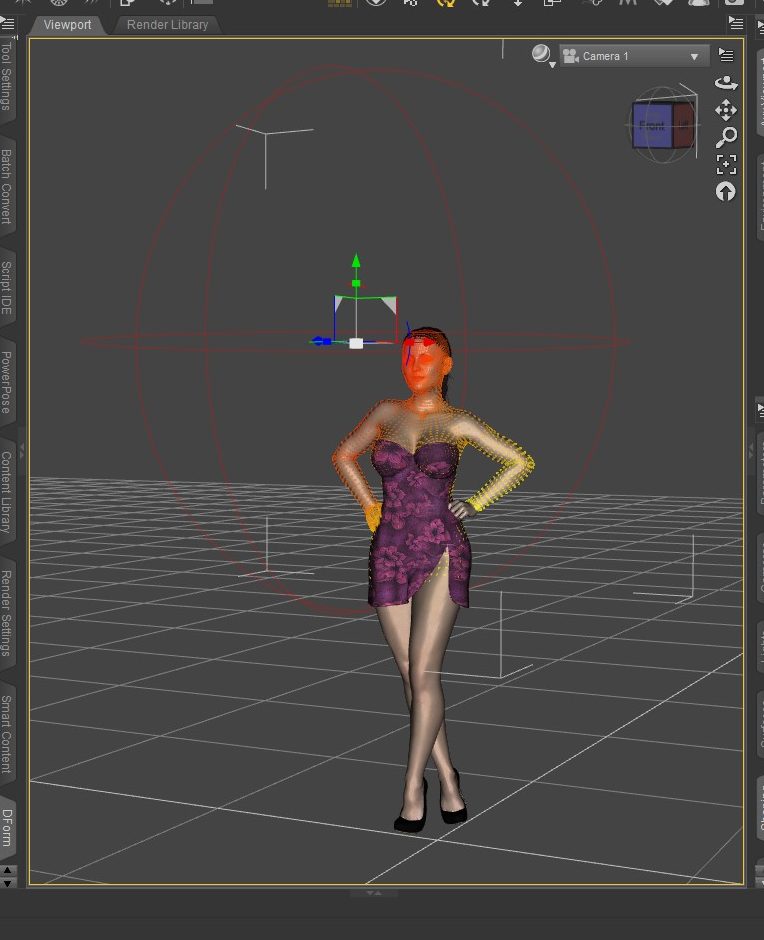
Experiment with the effects by making small manipulations at first. It is recommended to use the parameters pane to make slight controllable adjustments until you achieve the results you need.
We will be producing more tutorials exclusively on deformers and 3D modelling applications in the future, but hopefully this is enough to get you started.