Save time and money by using your old Daz Studio content with newer figures
In the world of digital art, continuous advancements often lead to the creation of new and better figures. For those who use Daz Studio, such progress can sometimes mean that older animations and poses become less frequently used as newer, more technologically advanced figures become available. However, instead of letting your past investments gather digital dust, why not make them work for your new figures? This article guides you through converting animation and poses from your older Daz Studio figures such as Victoria 4.2 to newer ones like Genesis 2 Female all the way up to Genesis 9.
Jump straight to the tools you need:
- Converting Animation and Poses from Victoria 4.2 to Genesis and Genesis 2 Female
- Converting Animation and Poses From Genesis 2 to Genesis 3 Female
- Batch Conversion of Poses from Genesis 2 to Genesis 3 Female
- Converting Older Poses for use with Genesis 9
The Evolution of Daz Studio Figures
Over time, you may have invested considerable time and money putting together a range of poses and animations for figures such as Victoria 4 and Genesis 2 and 3. These figures, while they remain classics, have since been followed by a range of newer figures that offer additional features and capabilities. In fact are currently at Genesis 9. It would be easy if we could just apply these assets to newer figures as is.
Yet, as with many things in life, the process isn’t quite as simple as it may first appear. This is because newer figures often come equipped with additional bones or use different rigging techniques that result in incompatibilities with older animations and poses. For instance, the same pose might look dramatically different when applied to Stephanie 6 as it does on Genesis 3. This is due to the differences in their structures and rigging.

Converting Older Animations and Poses: The Good News
Despite these challenges, there’s good news. Thanks to the work of some Daz Studio users, we now have tools that can accurately convert our older content for use with the newer figures. All it takes is a few simple clicks, and you can have your old animations and poses working seamlessly with your new figures.
Here, we introduce you to a series of innovative Animation Conversion tools, the brainchild of DraagonStorm. These tools can help breathe new life into your old Daz Studio content. Follow our comprehensive 3-step guide below to learn how to use these tools effectively!
Converting Victoria 4.2 Animations and Poses to Genesis and Genesis 2 Female:
One powerful tool at your disposal can convert full animations within Daz Studio. This tool operates by stepping through each frame of your animation, modifying the current pose to be compatible with the new figure, and then transferring it. This conversion process is reliable and saves potentially hours of work. We tested this tool with long dance animations, and the results were consistent each time. DraagonStorm’s: “Animation Conversion V4.2 to Genesis and Genesis 2 Female” is a potent tool that promises efficiency and reliability.
Animation Conversion V4.2 to Genesis and Genesis 2 Female

Converting Genesis 2 to Genesis 3 Female Animations and Poses:
The next tool to consider is the Animation Conversion Genesis 2 to Genesis 3 tool. This tool offers the same functionality as the previous one but has been designed to work exclusively with Genesis 2 and Genesis 3 character generations. It boasts all the same features, thus ensuring that none of your older animations and poses go to waste.
Animation Conversion Genesis 2 to Genesis 3

A Three-Step Guide to Animations and Poses Conversion
The ease of use is a key strength of these Animation Conversion tools. Both tools operate in exactly the same way, and here’s the basic method in three steps:
- Load the source figure into your scene and add the desired pose or animation you would like to convert.
- Next load your target figure into the scene. Ensure you have baked any aniblock animations to the Daz Studio timeline by right clicking under the animate tab and selecting “bake to studio key frames.”
- Now select the animation conversion script which will ask you to choose which frames you want to convert.
And thats it! You’re done.
We’ve had some tremendous success using these tools on both static poses and dynamic animations. Converting a large animation can be a lengthy process as each frame needs to be meticulously copied over and adjusted. However, we’ve discovered a handy tip that might help speed up the process. You can link several animations together on the timeline and convert them all at once. Once they’ve all been converted, you can edit them into separate blocks again to use with your new characters. This approach can significantly speed up the process, especially when dealing with large sets of animation.
Batch conversion of static poses
If you have extensive sets of poses you want to convert between Genesis 2 Female and Genesis 3 Female, there’s a tool just for that. The Pose Converter 3 allows you to convert poses in batches, which can save a tremendous amount of time. With this tool, you could even convert your entire pose library if you choose. This level of efficiency and flexibility is a definite advantage when dealing with large libraries of poses.
Genesis 2 to Genesis 3 Pose Converter

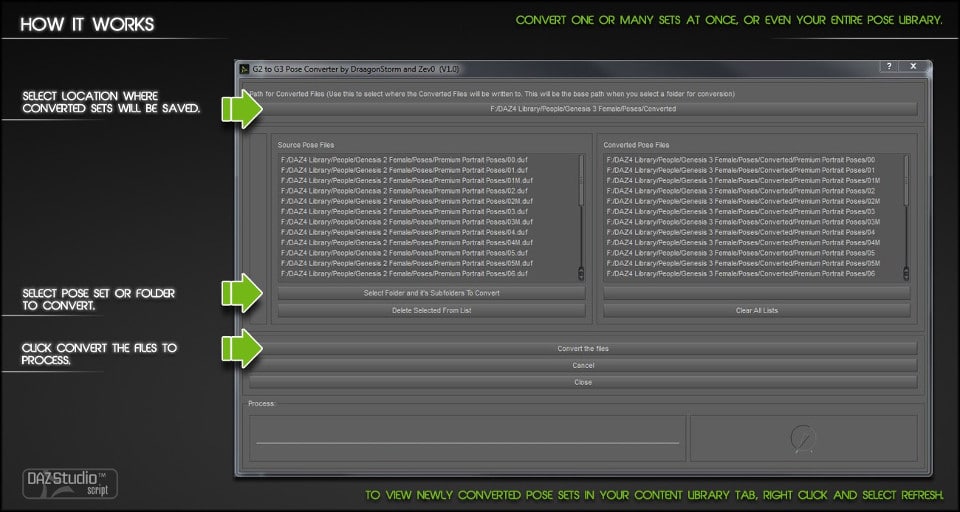
Converting Older Poses for use with Genesis 9
With the right tools, we can now convert poses from all previous Daz generations for use with the latest figure, Genesis 9. Let’s delve into how this process works.
Genesis 9 Pose Converter Bundle
YThe Genesis 9 Pose Converter Bundle is a handy tool that can convert poses from Genesis 3 and 8 to Genesis 9. The bundle we tested also lets you convert Genesis 9 poses backwards to Genesis 3 and 8, offering a great deal of flexibility. Furthermore, batch converters are included that allow for entire pose directories to be converted instantly. This is a definite plus for this particular tool. Additionally, it works with both male and female characters, broadening the scope of its utility. If you only need one specific tool out of the bundle, you can purchase each one separately to save costs.

The team behind this tool, Zev0 and bitwelder, are the same creators of the Genesis 2 to 3 batch conversion script we reviewed above. If you are familiar with that tool, this one will feel very familiar with very similar functionality.
Ultimate Pose Converter Bundle for Genesis 9
Another standout tool is the Ultimate Pose Converter Bundle for Genesis 9, created by Riversoft Art. This tool allows the conversion of any pose to Genesis 9! Yes, that includes the poses from the classic Victoria 4 and Genesis 2. This exciting tool is quite different from the other tools we have reviewed.
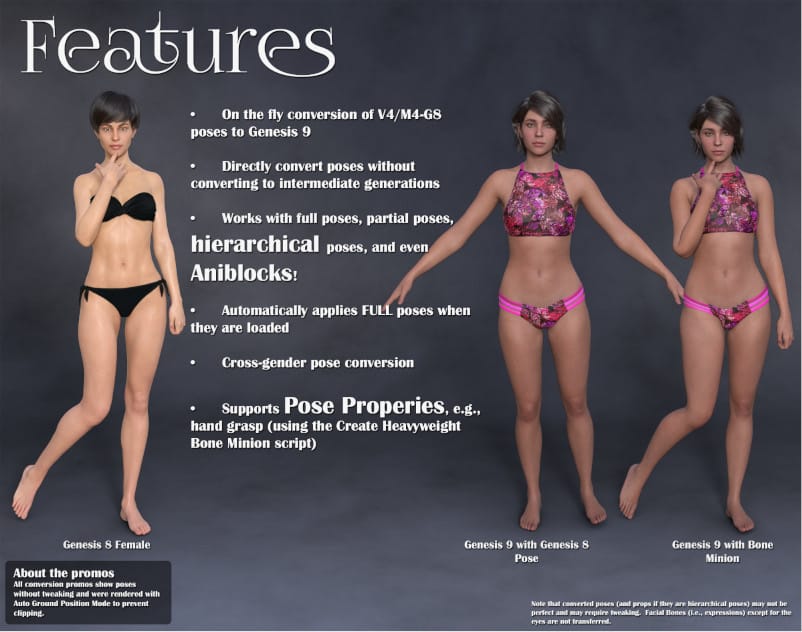
Here is a quick 3 step guide to using it. For this example lets imagine we want to convert a Victoria 4 pose to Genesis 9.
- Load your scene and desired Genesis 9 character. This tool is cross gender so it can be male or female.
- Find the Victoria 4 Bone minion Script. It will be located in the Riversoft Art folder. With Genesis 9 selected, click on the script. You will see a skeleton in the shape of Victoria 4 appear.
- Now simply add any Victoria 4 pose you like and it will automatically be applied to your G9 character!
We hope you find these tools useful and are able to give your old content a new lease of life!
In Conclusion
The world of 3D modeling and animation is ever-evolving, and it’s essential to maximize the value of your existing resources. With these tools, you can give your old content new life, making them compatible with the latest figures in Daz Studio.
For 3D artists, this signifies that the archive of poses and animations you’re currently amassing will continue to be beneficial in the future, regardless of the evolution and enhancements in Daz Studio characters. For industry professionals, this unveils new avenues for repurposing and reusing your pre-existing content, enabling a swift and high-quality output of new 3D assets.
In the dynamic realm of 3D modeling and animation, maintaining an edge involves not only staying abreast with the latest trends and technological advancements but also maximizing the potential of your pre-existing tools and resources. Equipped with these utilities, you are prepared to confront any challenge and continue producing remarkable 3D artwork. Always remember, your creative limits are only bound by your imagination. We appreciate your company on this journey to explore the dormant potential of your former animations and poses. Here’s to giving your old content a new lease of life and to countless more creative adventures in the world of Daz Studio!