2. Break The Face Up!
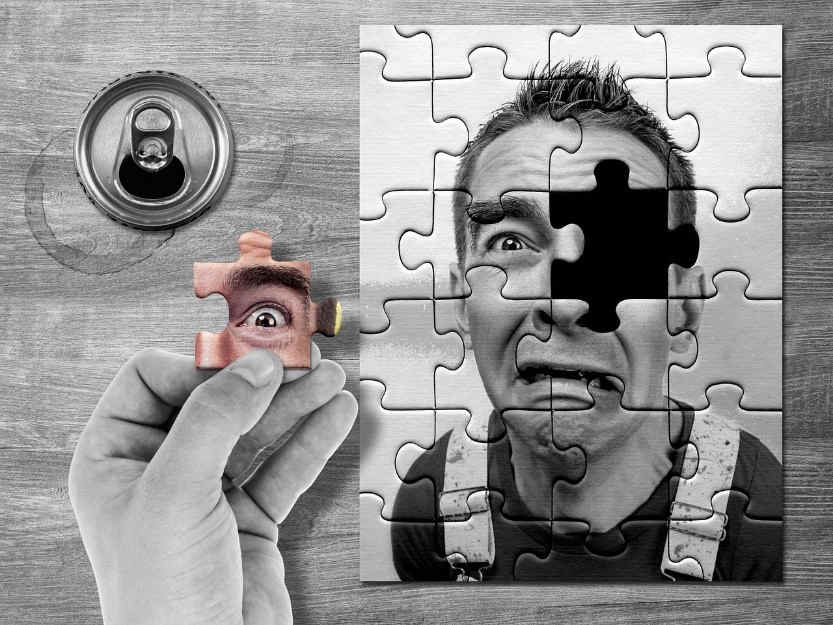
No we are not condoning that you attack your chosen celebrity! Rather, as you begin spinning dials or adding deformers, try to break the face up into primary regions and focus on each one in turn. You may revisit each area many times as you are building, but it will be much easier to focus by compartmentalising the face.
Many morph packs are broken up into key areas to help you achieve this workflow. For example, take a look at the Genesis 3 or Genesis 8 Female Head Morphs Pack.
The key areas are described as the following:
- Ears
- Eyes
- Brow
- Cheeks and Jaw
- Face
- Head
- Mouth
- Nose
Within Daz studio these headings will contain more dials within. These sub-dials are sometimes labelled with medical or anatomical names such as septum or philtrum etc. This may seem confusing at first, but once you begin using the dials, it will become much easier to remember what effect each dial has. As always, practise makes perfect so begin experimenting!