There has been a lot of interest recently in Predatrons loREZ characters. In particular people have been asking us about a loREZ Arab Female for daz3d to compliment the male arab character. Unfortunately this character does not officially exist. However due to the high interest our users have shown for this character, we will show you how to make your very own low resolution arab female character in daz studio in a few quick and easy steps.
We will help you to find the right assets to use and show you easy step by step instructions to lower a characters resolution within Daz Studio. This tutorial can be used to lower the resolution of any Daz asset, so these are valuable skills to learn, especially if you are creating huge scenes that take up a large amount of memory. Game developers and Animators will also benefit from faster more lightweight performance of their assets.

Find a base Daz3D character to build the loREZ Arab Female
The first step is to find a suitable character from DAZ3D. We really like Ara for Kala 8 but you can use any character you like as long as their look meets your requirements.
Find Arabic Clothing in Daz Studio
Here are a couple of suggestions for a Hijab and Saree to make your loREZ Arab Female look perfect.
https://www.daz3d.com/dforce-x-fashion-floral-hijab-for-genesis-8-females
https://www.daz3d.com/saree-for-genesis-8-female-and-victoria-8
Reducing Polygon Count in Daz Studio
When we are talking about low resolution (lorez) characters, what we actually mean is less polygons. In 3D models, polygons are the shapes that make up characters, clothing and scenes. Thankfully, Daz Studio has some built in features that can lower your characters polygon count. To begin with, load up your character with the desired hair and clothing. For this example we will be using the basic Genesis 8 Female character but you can use this method with any figure.
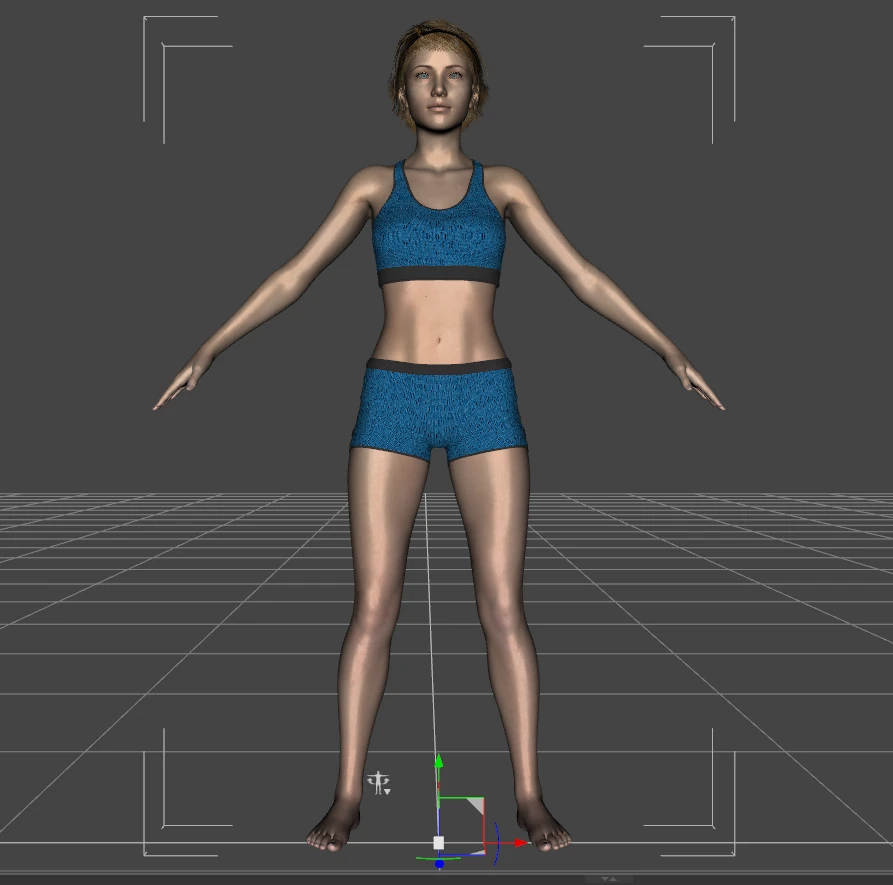
Next we want to navigate to the Parameters tab and access the Mesh Resolution section. The image below shows the exact location which is: Parameters -> Genesis 8 Female -> Mesh Resolution. Once you have found Mesh Resolution section, toggle the resolution level and change it to Base.
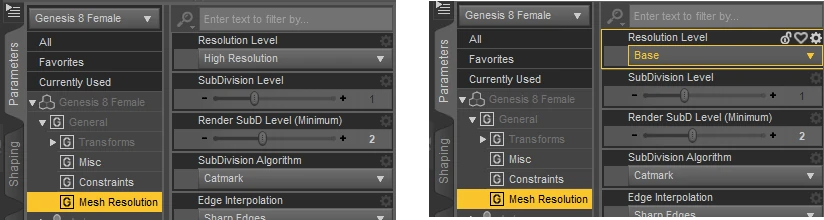
This turns off the SubDivision setting in Daz Studio. Let me briefly explain what this means. When a character or object in Daz Studio has a SubDivision Level set to 1 or higher, the polygons that make up the objects mesh (shape) are increased to provide greater detail (make it look better!). By setting the Resolution Level to Base, we are bypassing that completely and reducing the polygon count significantly. How significantly you ask? Read on!
Checking Polygon Count in Daz Studio
To bring up the polygon count of any character or asset we will need to add the Scene Info tab to our viewport. You can do this by navigating to Window -> Panes (Tabs) -> Scene Info exactly as pictured below.
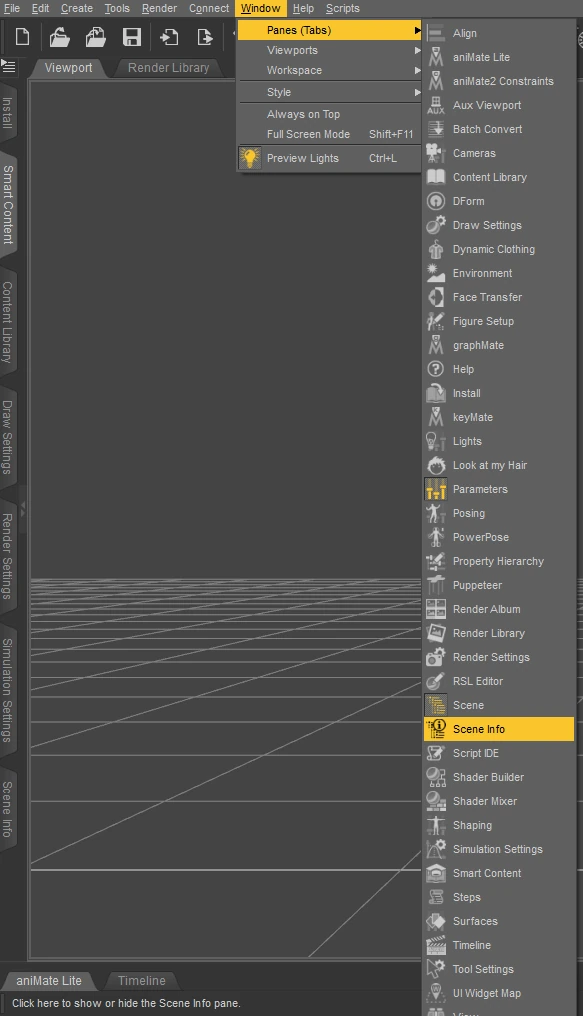
When you open up this interface you will see a lot of data. In the example below we have Genesis 8 Female selected in the Scene tab. The section we are interested in is Total Faces (Polygons). As you can see, at Base Resolution we have 16,368 faces. If we then change to High Resolution, this figure jumps to 65,472! Thats a whopping 49,104 extra polygons! So there you have it, we now have a loREZ character. You can follow these steps for any object, clothing item or prop to reduce the resolution.
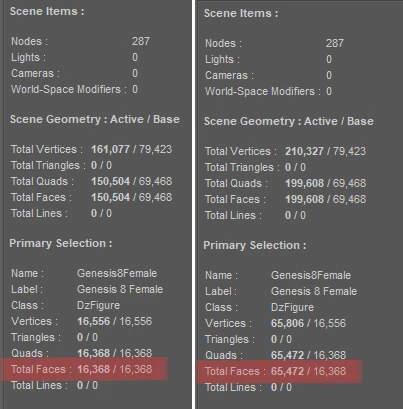
Premium Products from Daz3D for further Polygon Reduction
Decimator for DAZ Studio

If you need to go one step further with your polygon reduction, you can check out the Decimator plugin. This premium plugin lowers the polygon count of your Daz Studio characters and scenes to an even greater degree. It has several added features including the ability to remove all invisible and unnecessary parts of your models. This is ideal for Game Developers, Creative Artists and Animators. We will feature an in depth review of Decimator in the future.
Resource Saver Shaders Collection for Iray

This product has had some excellent reviews. It works to reduce the size of textures in background characters and assets. These are typically positioned far away from the camera in Daz Studio scenes, which means all the detail in those elements go unseen and are unnecessary. This saves a huge amount of vram and allows large scenes to load much faster. There are also a variety of other features including one click tecture compression and removal of transparency maps. And of course as the name of the product implies, there are super lightweight shaders and materials included for skin and hair etc!
Conclusion
We hope you have found this article useful and are finally able to add a loREZ Arab Female Daz3D character to your scenes, animations and games! Don’t forget that you dont always have to go with base resolution when lowering polygons. You can experiment with different levels of SubDivision if you want to preserve some details in your final rendered characters. Alternatively you can check out the two Daz Studio products mentioned above to see if they meet your requirements. Any questions please leave a comment below. Thanks for reading!